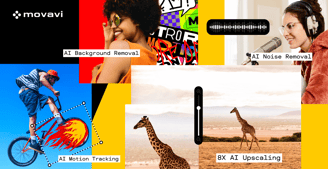Movavi Video Editor Review
Our Top Pick for Youtubers and Beginners that want to make professional-looking videos.
Movavi's Step-by-Step Tutorials are hands-down why we LOVE this video editing tool at Software Recommendations.
If you want to create professional looking videos with powerful tools and an easy-to-use interface, then Movavi might be the best choice for you. It's one of the user-friendly editing tools that is available on both Windows and Mac and is slowly becoming a household name in the industry!
**Plus you only pay 75% less with their current deal (in comparison to what the competition offers).**
Check out this 1 minute video on how Movavi can help you.


by Seyi Ajayi
Senior Tech Writer
Movavi has a few updates that makes it stand out from its competitors
At Software Recommendations, we’re committed to providing you with verified information only. Here’s what we do to ensure this
AI Background Removal - remove backgrounds instantly without recording on green screens or manual editing
AI Noise Removal - reduce background noise from videos and audio recordings
Direct Upload to Youtube and TikTok - upload edited videos directly with one click.
New Youtube frames - add custom frames to your YouTube videos to make them stand out.
AI Upscaling - improve the quality of low-resolution videos and images.
AI-Powered Motion Tracking - add dynamic effects like, text, graphics and animations that follow objects in your videos.
Pros
Step-by-Step Guide: This is hands-down why we LOVE Movavi at Software Recommendations. They have a library filled with tons of video editing tutorials so there is no guesswork when it comes to creating professional looking videos in minutes!
Pricing: out of all the video editing tools to make professional videos, this is the most affordable hands down. Movavi offers a trial version for users to test its capabilities before purchasing. The one year license is $49.95 and the lifetime license is 69.95 which is up to 76% more affordable than other tools like Final Cut Pro or DaVinci Resolve.
Easy to understand user interface: this is why PCMag, gave Movavi a 4/5 in rating. Like they said "[its] features are a truly pleasing interface housing all the tools hobbyist video editors and YouTubers are likely to want."
Cons:
Lacks Collaboration Tools: If you are working on projects with multiple people involved, I will not recommend Movavi for you.
Lacks Super Advanced Features: If you are looking for Multicam editing, 3D editing, 360 VR content support, Keyword tag media, I will not recommend Movavi for you. Ps: if you have no clue what those are, then you definitely don't need it!
What makes Movavi stand out?
How to Use Movavi
If you don't believe us, here's a tutorial on how to edit a video in 5 minutes with Movavi
(Highly Recommended for you)
When selecting products to include in our reviews, we research both demand and popularity.
All products mentioned in this article have been tested by Software Recommendations Content Team.
When testing, we aim to highlight the best features of a product and what it’s best suited for.
We study user reviews from popular review platforms and make use of this information when writing our product reviews.